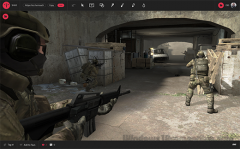SHU 2.0.0 Details
Freeware 41.02 MB
Full screen screenshots in all games with instant cloud upload and sharing.
Publisher Description
 1. Take a screenshot
While playing, press Ctrl + Shift + F. Your screenshot will be automatically saved in the cloud and a link to it will appear in your clipboard, ready to paste. You can change the key combination any time you want in the settings.
Want to save a great score or explain a new strategy? With SHU, it will only take you 0.3 s!
2. Modify your screenshot using the built-in editor
SHU lets you edit your screenshot in many ways, including adding your own text, colorful frames, arrows and shapes, as well as blurring parts you don't want to show.
All changes are saved and updated automatically. You only have to send the link to your friends once they will always have access to the latest version of the screenshot.
3. Share your screenshot with your friends
Your screenshot is ready to share in 0.3 s that's how long it takes to automatically generate the link and save it to the clipboard.
Press Ctrl + V to paste the link anywhere you want or share the screenshot directly on Facebook.
1. Take a screenshot
While playing, press Ctrl + Shift + F. Your screenshot will be automatically saved in the cloud and a link to it will appear in your clipboard, ready to paste. You can change the key combination any time you want in the settings.
Want to save a great score or explain a new strategy? With SHU, it will only take you 0.3 s!
2. Modify your screenshot using the built-in editor
SHU lets you edit your screenshot in many ways, including adding your own text, colorful frames, arrows and shapes, as well as blurring parts you don't want to show.
All changes are saved and updated automatically. You only have to send the link to your friends once they will always have access to the latest version of the screenshot.
3. Share your screenshot with your friends
Your screenshot is ready to share in 0.3 s that's how long it takes to automatically generate the link and save it to the clipboard.
Press Ctrl + V to paste the link anywhere you want or share the screenshot directly on Facebook.
Download and use it now: SHU
Related Programs
Capture ScreenShot Pro
ScreenShot captures your current screen view and provides you with options to modify, display, save, print or copy to clipboard. Shots/views can be captured in full-screen, active window or cursor selections. Optionally use the editor to grab specific window parts....
- Shareware
- 20 Jul 2015
- 1.75 MB
Capture Screenshot lite
Capture everything on your screen. Take the full-screen, a window or a cursor selection. Highlight areas with the marker and delete confidential parts with the eraser. Email the screenshot using Outlook or with any other email application. Save the results...
- Freeware
- 20 Jul 2015
- 1.35 MB
SPX Instant Screen Capture
Capture anything from your monitor(s), annotate, and send to any pre-set destination. Zoom for better precision by rotating the mouse wheel while dragging with the mouse around the selected area. Once captured, the screenshot can be sent directly to clipboard,...
- Shareware
- 20 Jul 2015
- 1.15 MB
Tipard Screen Capture
Tipard Screen Capture can record screen, video, and audio you desire on computer. It allows you to select video size like full screen, customized size. It can also select the area that you want to record. Besides, you can choose...
- Shareware
- 06 Apr 2021
- 1.76 MB
Easyscreen Screen Capture
Capture and save any screen, crop screens, convert images to JPG images, embed text messages directly into images, add date/time to your capture, and print any screen. You can also capture pull down menus on other applications, use delayed captures...
- Shareware
- 20 Jul 2015
- 885 KB